NITDA Warns Nigerian Android Users About Four Malicious Apps to Avoid in 2024

In the digital age, the convenience of mobile applications has revolutionized how we interact with technology. However, this convenience comes with its own set of challenges, particularly for Android users in Nigeria. The National Information Technology Development Agency (NITDA) has raised alarms about four specific malicious apps that pose significant risks to users. Understanding these threats is crucial for maintaining digital safety and protecting personal information.
The Rising Threat of Malicious Apps
Why Malicious Apps Are a Concern
Malicious apps are a serious concern because they can compromise personal data, financial information, and the overall security of the device. These apps often masquerade as legitimate applications, luring users into a false sense of security. Once installed, they can perform various harmful activities such as data theft, unauthorized transactions, and even complete control over the device.
NITDA’s Role in Cybersecurity
The National Information Technology Development Agency (NITDA) is at the forefront of Nigeria’s efforts to safeguard its digital landscape. NITDA’s proactive measures include monitoring potential threats, raising awareness, and providing guidelines to mitigate risks. The recent identification of four particularly dangerous apps is part of these ongoing efforts.
The Four Malicious Apps Identified by NITDA
1. Quick Loan
Quick Loan is presented as a convenient financial app that promises easy and fast loans. However, beneath its attractive interface lies a malicious intent. Users have reported unauthorized access to their contact lists, where the app sends spam messages, compromising personal and professional relationships. Furthermore, it demands excessive permissions that are not necessary for its claimed functionality.
How to Protect Yourself
- Avoid downloading apps that request unnecessary permissions.
- Regularly check app reviews and ratings.
- Use reliable antivirus software to scan apps before installation.
2. Music Player
Music Player appears to be a simple and efficient app for music lovers. However, this app harbors malware that can steal sensitive information such as passwords and bank details. It operates silently in the background, making it difficult for users to detect its presence.
How to Protect Yourself – Update
- Download apps only from reputable sources such as Google Play Store.
- Be cautious of apps that offer too many features for free.
- Regularly update your device’s software and security patches.
3. Free Wi-Fi
The Free Wi-Fi app claims to provide users with access to free internet hotspots. Instead, it serves as a conduit for hackers to intercept personal data transmitted over networks. Users who install this app expose themselves to significant privacy risks and potential data breaches.
How to Protect Yourself
- Avoid apps that offer free services that seem too good to be true.
- Use Virtual Private Networks (VPNs) to secure your internet connections.
- Regularly monitor your data usage for any unusual activities.
4. Call Recorder
Call Recorder promises to record phone conversations for later use. While this might seem useful, the app collects sensitive information without the user’s knowledge and sends it to remote servers. This can include personal conversations, login credentials, and other sensitive data.
How to Protect Yourself
- Regularly review the permissions granted to your installed apps.
- Use built-in features of your device for essential functions instead of third-party apps.
- Immediately uninstall any app that behaves suspiciously.
Best Practices for Avoiding Malicious Apps
1. Download from Trusted Sources
Every time download applications from believed sources like the Google Play Store. These platforms have strict policies and scanning tools that help detect and remove malicious apps. Avoid downloading apps from third-party websites or links sent via unsolicited messages.
2. Check App Permissions
Before introducing any application, review the consents it demands. Be wary of apps that ask for access to unnecessary data or device functions. For instance, a simple music player should not need access to your contacts or messages.
3. Read Reviews and Ratings
User surveys and evaluations can give important experiences into the application’s presentation and dependability. Look for patterns in the feedback, especially regarding privacy concerns and data security issues.
4. Keep Your Device Updated
Regular updates for your device’s operating system and installed apps often include security patches that protect against new threats. Ensure that your device’s software is up to date to minimize vulnerabilities.
5. Use Security Software
Invest in reputable security software that offers real-time protection against malware and other threats. These programs can detect and block malicious apps before they cause harm.
6. Stay Informed
Remain refreshed on the most recent network safety dangers and best practices. Follow trusted sources like NITDA for regular updates and guidelines on maintaining digital safety.
Conclusion
The digital landscape is fraught with potential threats, particularly for Android users in Nigeria. The identification of these four malicious apps by NITDA underscores the importance of vigilance and proactive measures in safeguarding personal information. By following the best practices outlined above, users can significantly reduce the risk of falling victim to malicious apps.

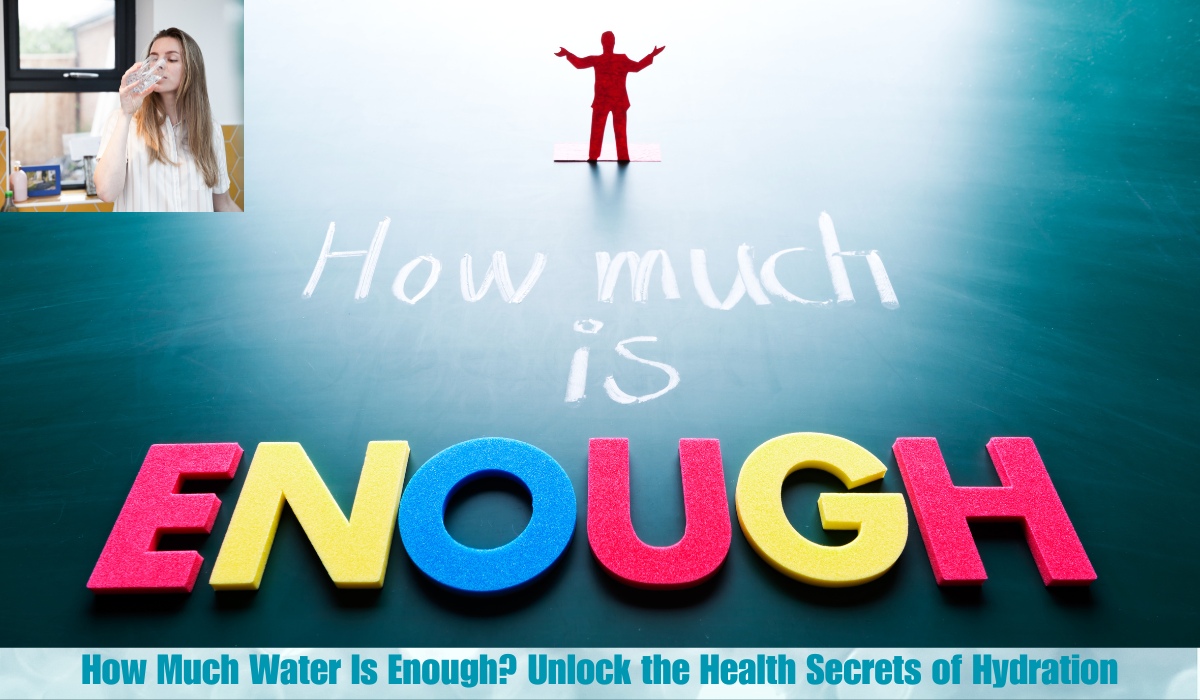

2 thoughts on “NITDA Warns Nigerian Android Users About Four Malicious Apps to Avoid in 2024”